FeedBurner is a great implement to build a regular distribution
for your Blogger blog as it gives a smart organize over blog’s RSS/atom feeds
subscriptions.
FeedBurner is a Great service for Blogger platform users. It
will allot you a smart control over you blog’s RSS or ATOM feeds. Visitors get the feeds of your blog easily with
FeedBurner.
FeedBurner gives its email subscription service and allows publishing
feed on twitter. If you properly utilized the tool than it will help to
generate more visits to your blog or website.
If you want to create a FeedBurner feed for your blogger
blog, you need to follow simple step by step instruction which is given in the tutorial.
Step-1: Find Blogger Default Feed URL
The Default blogger feed URL will look like this;
http://techinfoknow.blogspot.com/feeds/posts/default?alt=rss
Or
http://www.techinfoknow.com/feeds/posts/default?alt=rss
So, all you need to do to add /feeds/posts/default?alt=rss
after your blog URL.
Step-2: Find Blogger Default Feed URL
Now go to your FeedBurner Dashboard with you Google user ID
and password. You will see a box “Burn a feed right this instant”. ‘Type your
Blog or Feed Address here’. In that box write you blog’s default feed address
and click ‘Next’ button.
Step-3: Set a Tittle and URL for blog’s FeedBurner Feed
After that you will find the Blog Title and FeedBurner
Address like below. If you wish change them to a unique one then click Next. If
all is fine you will get a conformation massage. Like below image.
In the next page permitted “Get More Gusto from Your Feed
Traffic Statistics” Check the alternatives you require for you feed then click ‘Next’?
Step-4: Redirect Post Feeds to FeedBurner URL
That’s all, You FeedBurner feed is created but still required
to be point from blogger.
Go to your blogger Dashboard >> Settings >>
Other. In the site feed section, paste your newly created FeedBurner feed URL in the Post Feed Redirect URL box.
Now click ‘Save Settings’ and Check it by going to the
FeedBurner URL. That’s iall, you have successfully created a FeedBurner feed
for your blogger blog.
If you benefit from this post share this post and comment
below to let us know if you are facing any problem.
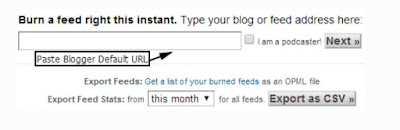

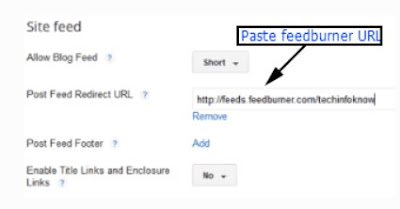






No comments:
Post a Comment